Table of Contents
- Increase Employee Safety While Reducing Time & Spend on Facade Inspections
- Construction Site Solution: Visual Documentation for Everyone on your Project
- Updates to 360 Walkthrough: Bring More Context and Visibility to Project Interiors
- Automated, High-Accuracy Processing using Machine Learning for Ground Control Points
- Improved User Accessibility with Updates to User Roles and Organization Management
No matter the industry, it can be challenging to achieve real-time site documentation, and ensure that all relevant people can access that information.
With the January release, we are bringing new workflows and offerings to all of our customers. For AEC, we are adding a new construction solution to help easily scale DroneDeploy within your organization. We’re also adding a facade inspection workflow to generate high-resolution digital replicas of your projects, updates to 360 Walkthrough to easily navigate and inspect site interiors, and enhancements to our automated GCP (ground control points) workflow to improve map accuracy across all industries. For all of our enterprise customers, we are expanding our APIs to make it even easier to create custom workflows and integrations, and improve user management within your organization in DroneDeploy.
Increase Employee Safety While Reducing Time & Spend on Facade Inspections
DroneDeploy’s Vertical Flight and inspection capabilities will transform how we have conducted facade inspections in the past. The traditional approach is to visually inspect sheathing, waterproofing, and finishes from a scaffold, swing stage, or bucket truck. This new workflow will eliminate the need to put someone in a hazardous situation in order to do their job.
Many construction, energy, and property management companies invest thousands of dollars in swing stages or bucket lifts, and facade inspections themselves can take days to complete. The DroneDeploy Facade Inspection workflow removes the need for expensive equipment, reduces inspection time from days to hours, all the while removing employees from dangerous working conditions.
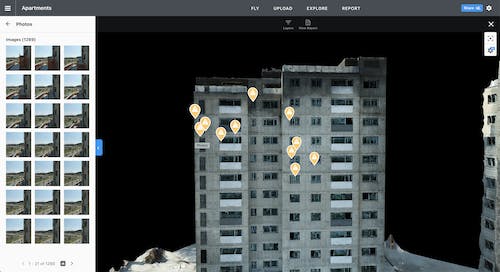
Vertical facade flight, along with our new facade inspection workflow, allows you to capture data and analyze digital representations within hours. In a fraction of the time and cost it would take to do a manual inspection, this new workflow also keeps more of your team safely on the ground.
Easily navigate facades and annotate issues to identify hazards, confirm installs, check for imperfections, and assess OSHA compliance. Once documented, closeout issues with confidence using @mentions with teammates.
Property management companies are also conducting facade inspections to understand if any building exteriors need repair. Inspections identify weathering paint, cracks, and issues with signage. Energy and utility companies are inspecting assets such as tanks and towers looking for defects that could cause issues in storage or distribution. Using DroneDeploy makes it easy to identify these issues, assign them to teammates, and store all inspection reports in one centralized location.
Facade Inspections are available for Enterprise, Facade-specific reporting coming later this quarter.
Construction Site Solution: Visual Documentation for Everyone on your Project
There are a ton of moving parts on a construction site. To keep projects on track, it’s critical that project managers are aware of every detail to ensure proper communication with both subcontractors and project executives. But maintaining site awareness is challenging if you don’t have a centralized source of visual documentation that is easily digestible and accessible. That’s where the DroneDeploy Construction Sites solution comes in.
Construction Sites was explicitly designed for AEC professionals to visually document every stage of the project, from groundbreak to ribbon-cutting. Capture every angle of your project from the sky, ground, interior, or facade, to conduct inspections, verify earthmoving, monitor project progress, and conduct QA/QC. Every project stakeholder, from owners, subcontractors, VDC, and more, has access to this data with the click of a button, at no additional cost to organizations on our Construction Site package.
Construction Sites is an Enterprise Package. Contact the Sales team for more information.
Updates to 360 Walkthrough: Bring More Context and Visibility to Project Interiors
The majority of our projects are interior build-outs in the Chicago area. With 360 Walkthrough, we will now have the ability to use DroneDeploy on all of our projects to help in planning, inspection, and safety.
DroneDeploy’s 360 Walkthrough revolutionizes the way you document your jobsite, construction project, or property. Connecting interior and exterior datasets bring together a complete digital representation of your site in one place. You can then easily visualize progress, conduct inspections, and augment as-builts at every project phase.
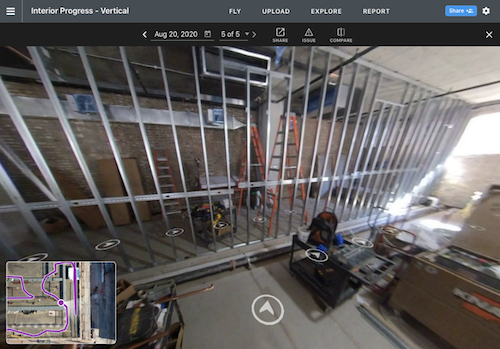
With this release, capture even more site context with the new sidebar minimap and the ability to create a walkthrough without needing to create a drone map first. As a project manager in charge of QA/QC on projects, it’s now easier than ever to view interior and exterior work in DroneDeploy, compare that work against design plans, tag issues, and ensure the appropriate team members resolve them.
360 Walkthrough Available for Enterprise at Additional Cost. Contact us to learn more.
Signing on to DroneDeploy’s enterprise solution was a huge step in expanding our in-house drone program. Now we can easily get this information out to our guys, and they have access to measurements, annotations, and everything that makes the platform useful.
Drone data shouldn’t live in a vacuum, which is why we’re excited to announce new APIs that streamline your workflows and ensure everyone in your organization can access the latest site information. With this newest release, we are introducing API queries for video, pano, and progress photo download links; map annotations; folder query and creation; and photo locations.
Using DroneDeploy APIs, data generated and annotated in DroneDeploy is available in 3rd party systems. This would allow a site engineer who doesn’t necessarily have access to the drone map to have access to annotations generated to better facilitate a site inspection.
APIs are available for Enterprise.
Automated, High-Accuracy Processing using Machine Learning for Ground Control Points
Each quarter, we strive to increase processing power and automation behind the DroneDeploy Map Engine, and this release is no different. We’re excited to announce that the GCP processing workflow is now completely automated. If you use clear GCP targets, like the ones shown below, you will no longer need to manually tag GCPs in your maps, speeding through to complete map processing. DroneDeploy’s machine learning algorithm has already tagged GCPs in hundreds of thousands of images, with sub-pixel accuracy. The full accuracy report is included with your map processing email.

If you are not happy with the automatic results, you can always intervene and manually update the automated tags at any time (before, during, and after the automated processing).
If you’re a surveyor using drones to create surveys, you’re already taking days out of the manual survey process. You can now achieve that inch-level accuracy without going back to your computer to manually identify GCPs in your map. Simply upload your photos, and let Map Engine do the rest.
Auto-GCPs are available for Enterprise and at additional cost for Business.
Improved User Accessibility with Updates to User Roles and Organization Management
Managing large departments in any program can be difficult. To simplify the process and give more control to program administrators, we are introducing several updates to our user roles and organization user management view.
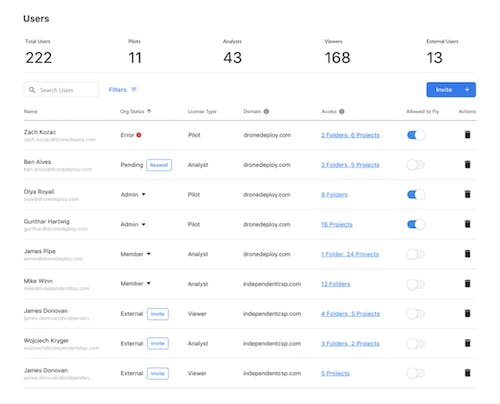
We’ve added a new ‘coordinator’ role, to whom admins can now delegate user management of projects or folders. Admins and coordinators can then leverage the new project/folder settings to turn on or off the ability to share view-only links, create and delete folders, and prevent others from adding or removing users to a project or folder. These changes will significantly improve your ability to manage “who has access to what” and what they can do. Additionally, users can now be added to projects and folders with unique roles on each, meaning a user can be made a viewer on the regional team folder but an editor on their team’s project.
Updated User Roles and Organization Management are available for Enterprise, Coordinator role and folder settings rolling out now, user settings and user table rolling out later this quarter.

